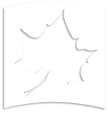Departmental Reporting
Financial Managers are expected, on a regular basis, to review the financial activities for which they are responsible to ensure these activities are carried out properly and in a timely manner that is consistent with and contributes to the overall plans and goals of Indiana State University.
A Departmental Reporting system has been developed to be used as a review and assessment tool by management on a monthly basis (see Departmental Reporting tab).
As a part of year-end closing, the Office of the Controller will, in the event of a budget overdraft or cash deficit, notify the responsible Financial Manager and other appropriate parties. The notification includes a request for remedial action, such as a request for a budget transfer from other accounts, correction of charges, or identification of other income sources.
The Departmental Reporting System has been developed to allow departments to run their own monthly financial reports. The preferred method of Departmental Reporting is the web-based "Finance Self-Service" tool.
To be set up to use Finance Self-Service, email the following information to ISU-Controllers-Office@honornm.com:
- Your Banner ID (do not email your password)
- Your University ID Number
After obtaining Finance Self-Service system access, it can be found through the MyISU Portal:
- From the MyISU Apps page, select the "Employee Self-Service" badge.
- From the Employee Services menu, select "Self-Service Menu".
- Select the "Finance" tab.
- Select "Finance Dashboard".
- Reports are found under "My Finance Query".
Please review the documentation below to help you in using the system. Some of the screens may look slightly different from the screen shots in the documentation, but the functionality should be the same. If you have problems logging into the Portal, visit the OIT Help Desk online or call x2910. To download the file to your computer, right click on the file name and click "Save Target As". If prompted for a user name and password, click "Cancel".